Accessibility statement
This website is run by NHS North Yorkshire CCG's Communications and Engagement Team. There should be no barriers for anyone who wants to use this website and we aim to make this website accessible to all. For example, you should be able to:
- change colours, contrast levels and fonts
- zoom in without the text spilling off the screen
- navigate most of the website using just a keyboard (including skip to content)
- navigate most of the website using speech recognition software
- listen to most of the website using a screen reader
- easily understand any content
Our accessibility statement sets out this commitment and what we are doing to improve.
Technical information about this website’s accessibility
NHS North Yorkshire CCG is committed to making its website accessible, in accordance with the Public Sector Bodies (Websites and Mobile Applications) (No. 2) Accessibility Regulations 2018.
Your web browser
For information on accessibility features for your web browser, please see the following links:
Your operating system
For information on accessibility features for your operating system, please see the following links:
Compliance status
Following a detailed audit, this website is deemed to be partially compliant with the Web Content Accessibility Guidelines version 2.1. AA standard. The information below sets out our compliance features and, where required, actions that are being taken to improve compliance.
Browsealoud Technology Features
Browsealoud is a web accessibility toolbar that allows users to personalise how they access the CCG’s website content and helps make the website more accessible and inclusive. It adds text-to-speech, reading and translation support to the CCG website, helping to make content easily accessible to those who lack basic digital skills; have hidden disabilities, such as dyslexia or other reading difficulties; visual impairments; and, English Language Learners.
You can listen to the contents of this website being read aloud to you using the Browsealoud widget on the site. Follow these steps:
- To activate Browsealoud, click on the orange widget at the top of any page.
- This will open a toolbar at the top right-hand side of the page displaying different options.
- You can move the navigation bar by selecting the arrows and dragging the bar to where you would like it.
You can also use Browsealoud for the following:
- Text-to-speech
- Spoken and written translation
- Text magnification
- MP3 generation
- Screen mask
- Web page simplifier
- Customisable options
For further help and support on how to use Browsealoud, click on the question mark in the Browsealoud toolbar at the top of every page.
Accessibility features
The UK Charity, AbilityNet supports people of any age, living with any disability or impairment to use technology to achieve their goals at home, at work and in education. They do this by providing specialist advice services, free information resources and by helping to build a more accessible digital world. The links below provide guidance about how to:
Content that is not within scope of the accessibility regulations
Documents
Many of our older PDFs and other documents don't meet accessibility standards. For example, they may not be structured so they're accessible for someone using screen reader software. This doesn't meet WCAG success criterion 4.1.2.
The accessibility regulations do not require us to fix PDFs or other documents published before 23 September 2018 if they’re not essential to providing our services.
Maps
Online maps and mapping software are exempt from the accessibility regulations. We provide alternatives for any essential information held in mapping systems, i.e. addresses.
Feedback and contact information
We are always looking to improve the accessibility of this website. If you would like to offer any feedback related to your accessibility requirements, please email nyccg.engagement@nhs.net
We will consider your request and get back to you in five working days.
If you wish to make a complaint about our website accessibility, please contact our patient relations team who will discuss and investigate your concerns.
Enforcement procedure
The Equality and Human Rights Commission (EHRC) is responsible for enforcing the accessibility regulations. If you’re not happy with how we respond to your complaint, contact the Equality Advisory and Support Service (EASS).